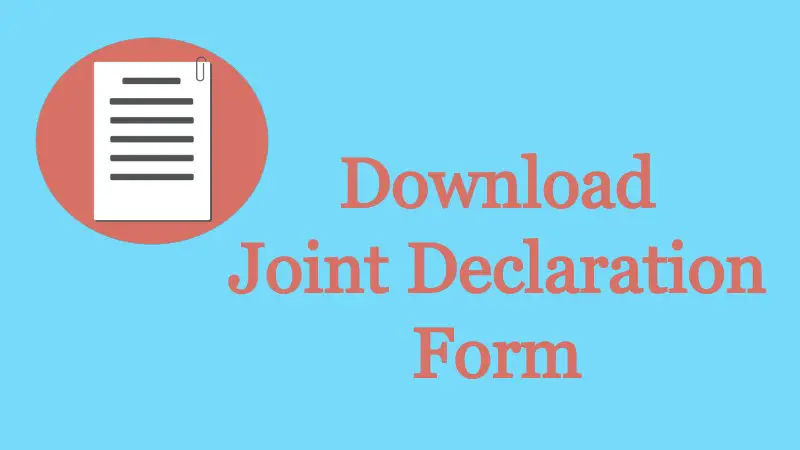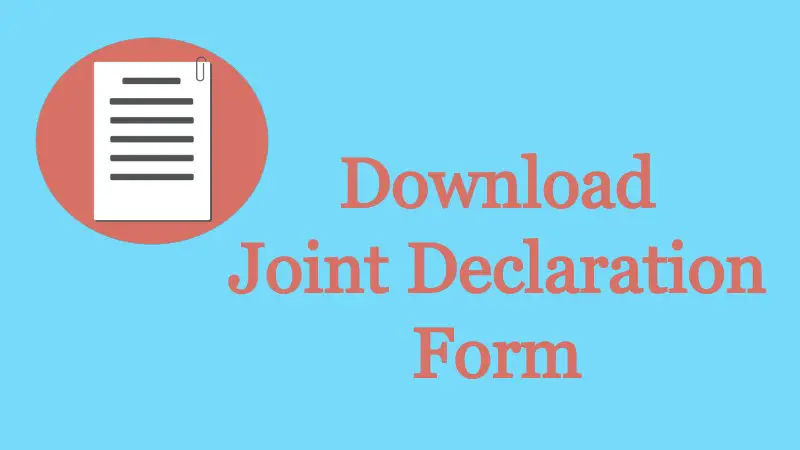Download Joint Declaration Form for EPF Name, DOB, DOE Correction
The joint Declaration form is a combined form signed by both employer and employee and it is used for correction in the PF member portal. PF joint declaration form is a very secure and useful tool for Name correction in UAN, Date of Birth Correction in PF account, Father’s Name, Date of Joining and Date of Exit. It is basically used for all the corrections to be made in the PF account.
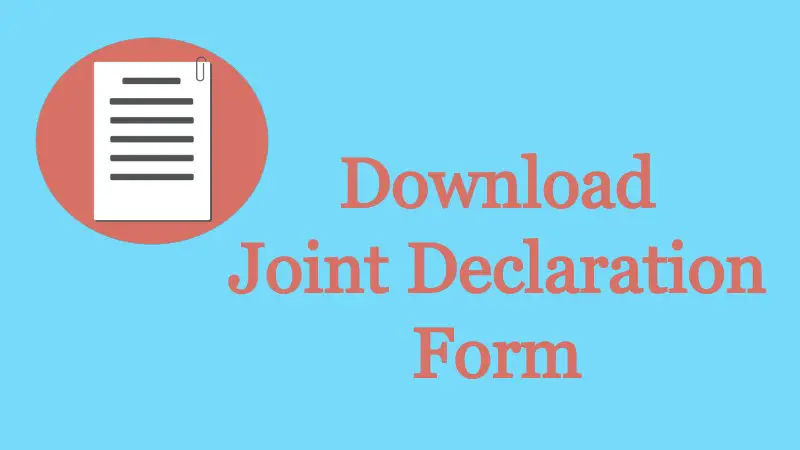
Also Read:
- How to Check PF Balance by UAN Number?
- How to withdraw PF Money after leaving your job?
What is the Joint Declaration?
It is the only option available to correct all the EPF related errors. The correct date in the EPF portal is essential since Transfer, Claim and all refund-related issues are executed online and also the Aadhar number cannot be linked too. The small changes like Name and DOB can be done online via Unified Member Portal . But the major changes such as Date of Joining, Date of exit and Reason for exit can be rectified only by using Joint Declaration Form.
Joint Declaration Form for PF Correction
Uses of Joint Declaration Form for PF Correction
In Joint Declaration Form the employee can make the following changes.
- Name of the Employee
- Father/Husband’s Name
- PF Account Number
- Date of Birth
- Date of Joining the company
- Date of Leaving the company
- Gender of the Employee
Format of Joint Declaration Form and Steps to Fill it
You can download the Joint Declaration Form from the link attached below. (Download in PDF format)
- Heading: Joint Declaration By the Member and The Employer
- Date: Date of Submission
- To the Regional PF Commissioner: Address of the local Regional PF Commissioner
- Subject: Joint Declaration By the Member and The Employer
- Your Name
- Your Company Name
- Establishment Code: Company’s
- Establishment Name: Company’s
- UAN number: Your UAN
- PF Number
- Make a table mentioning the parameters you want to change, along with the correct entry and the wrong entry in your account. This can have as many parameters as you need to correct.
- Attach self-attested copies of the documents: Voter ID, PAN, Driving License or Aadhar card and Passport.
- Name and signature of the applicant
- Name and Signature of the Authorized signatory of the Establishment: Name, Signature and Company’s seal of your employer. Without Company’s seal the document is invalid. If there are 2 different employers in the previous and current year get this form signed by both of them.
If you want the correct the Date of Joining or Date of Exit, then provide appropriate proof such as ECR of that month and attendance sheet copy must be added.
- You need to provide documentary proof if the Reason for Exit has been mentioned incorrectly.
- When there is more than a year difference in DOB then the correction is difficult. In such cases, either the Passport or School Certificate or Mark sheet or DOB certificate must be added to correct DOB with a difference greater than 1 year.
- Print 2 Copies of this document and sign both
- Submit one copy of it to the PF department and the second one keep it as proof with yourself after getting a “Received” Stamp on it from PF Department along with date of submission.
- The correction will be done within 3-7 days by the PF department based on their work.